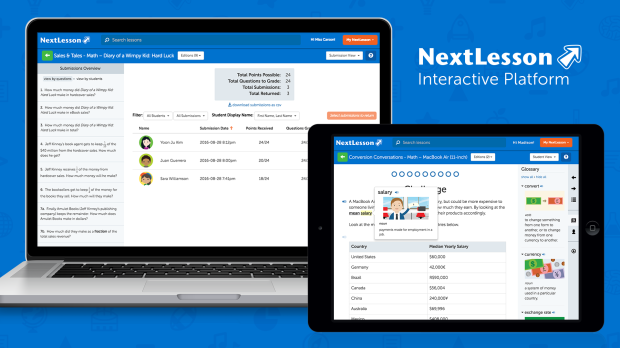
We’re excited to announce that we’ve officially released our new interactive lesson platform! Over the past few months in beta, we collected feedback and made product updates to build a much more intuitive platform with additional features to support students and teachers.
Updates to the platform include general cleanup and a new right-side toolbar with easy access to navigation, lesson tools, and sharing/download options. Clicking any of the icons will open up a tray with options for that particular tool. Make sure to take a look at the new Table of Contents in the toolbar to quickly jump to a different section within the lesson!
We have a special surprise for teachers in this release – just as you can select to view the student or teacher version of a lesson, you can also view all student responses in the Submissions View. Here, you can find timestamped responses of student work, see suggested answers, score and return student work and download responses as a CSV file. Teachers can toggle to view student responses by question (listing all the student responses for that question) or by student (listing all answers submitted by that student). We recommend having students submit their responses frequently so you can track their progress!
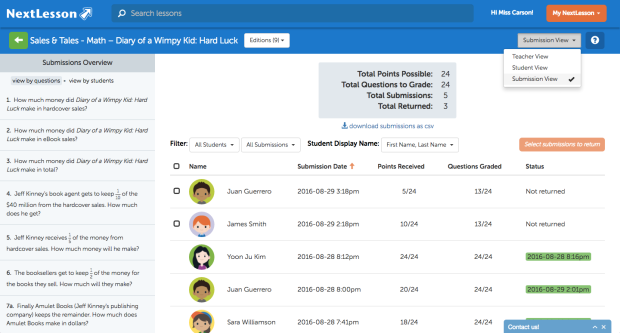
In addition, we’ve added a couple of student support features to the platform. First, we’ve added text-to-speech audio – just click the speaker icon at the beginning of any paragraph to hear it read aloud. We’ve also added images to the glossary terms to help visualize the concepts. We hope these features will help all students, but think they will be particularly helpful for struggling readers, more auditory or visual learners, and English language learners.
Currently, an initial set of Performance Tasks are on the new platform and we plan to upload all other Performance Tasks in the near future. Rank & Reason®, Projects, Activities and Worksheets will also be migrated to the platform.
What are your thoughts on these updates? As always, please send feedback or ask us any questions at support@xanedu.com.